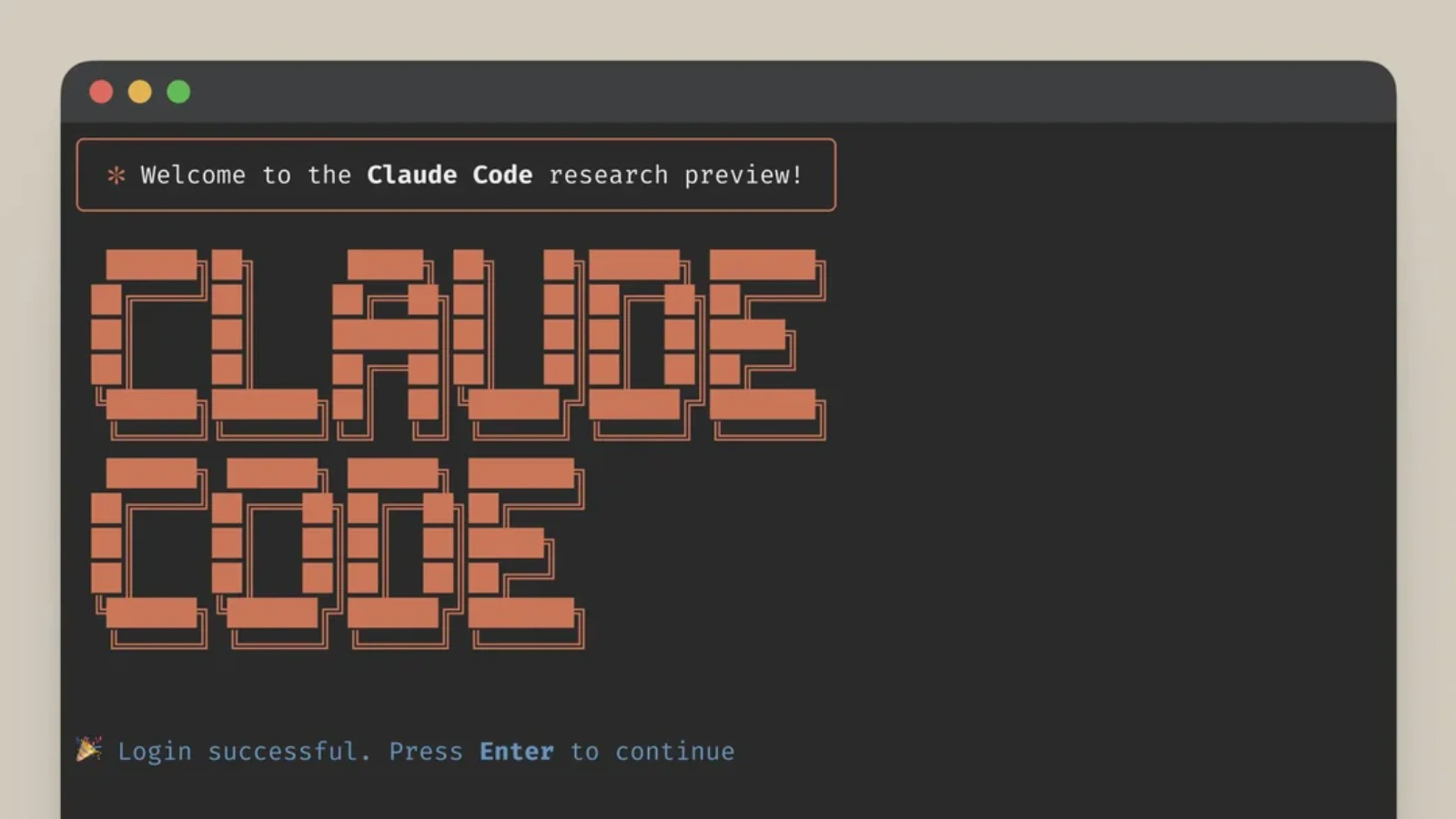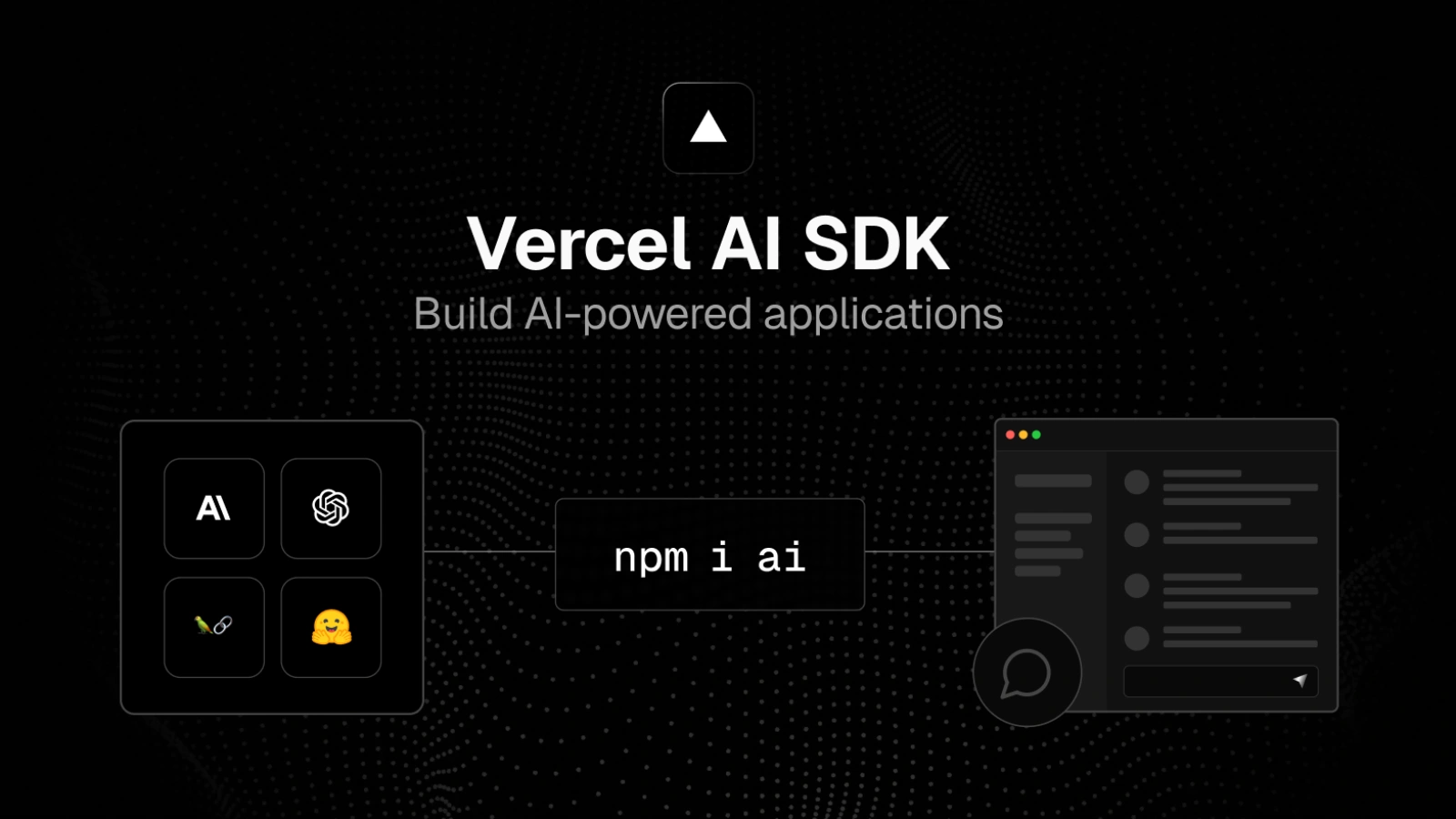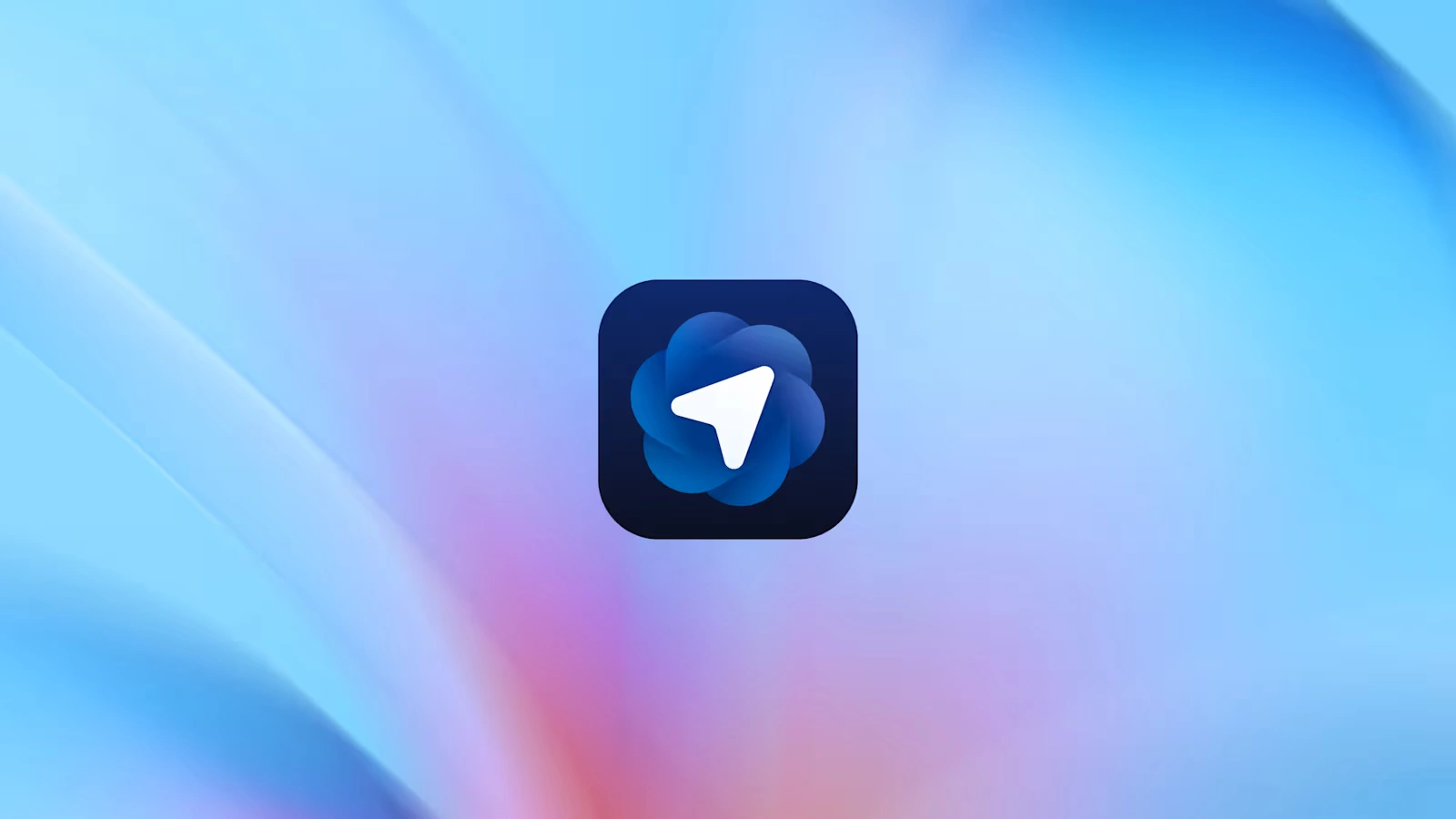In the rapidly evolving landscape of AI-assisted development, one name has emerged as a game-changer for programmers worldwide: Claude, Anthropic's sophisticated AI assistant. While GitHub Copilot introduced many developers to AI-powered coding, Claude has taken the concept to new heights, offering capabilities that feel less like autocomplete and more like having an exceptionally skilled programming partner.
Built on Anthropic's constitutional AI principles, Claude brings a unique combination of technical prowess, contextual understanding, and safety-conscious design to software development. For developers seeking more than just code completion—those who want an AI that can architect solutions, debug complex issues, and explain intricate concepts—Claude represents the cutting edge of what's possible in AI-assisted programming.
What Is Claude?
Claude is an advanced large language model developed by Anthropic, a company founded by former OpenAI researchers with a mission to create safe, beneficial AI systems. Unlike general-purpose chatbots, Claude has been specifically optimized for technical tasks, making it exceptionally capable at understanding and generating code across virtually any programming language or framework.
What distinguishes Claude from other AI assistants is its architecture and training approach. Built on Anthropic's "constitutional AI" methodology, Claude is designed to be helpful, harmless, and honest. This philosophical foundation manifests in practical ways for developers: Claude provides thoughtful, well-reasoned responses; admits uncertainty rather than hallucinating information; and maintains context across long, complex conversations about codebases.
The latest iterations—Claude 3 Opus, Claude 3.5 Sonnet, and the newly released Claude Sonnet 4—represent significant leaps forward in coding capability. These models can handle context windows of up to 200,000 tokens (roughly 150,000 words or 500 pages), enabling them to work with entire codebases at once rather than isolated snippets.
Claude's Coding Superpowers
What makes Claude particularly impressive for programming? Several capabilities set it apart from traditional code completion tools and even competing AI models.
Superior Code Understanding: Claude doesn't just pattern-match code—it genuinely understands programming concepts, architectural patterns, and the relationships between different parts of a system. Ask Claude about a complex algorithm, and you'll receive an explanation that demonstrates deep comprehension of not just what the code does, but why it works and how it fits into broader software engineering principles.
Multi-File Context Mastery: Most AI coding assistants struggle with context beyond a single file. Claude excels at understanding relationships across multiple files, modules, and even entire projects. This capability is transformative for refactoring, debugging, and architectural decisions that span multiple components.
Language and Framework Agnostic: Whether you're working in Python, JavaScript, Rust, Go, or esoteric languages like Haskell or Elixir, Claude demonstrates expert-level knowledge. The same applies to frameworks—from React and Vue to Django and FastAPI, Claude provides contextually appropriate, idiomatic code.
Reasoning and Problem Decomposition: Perhaps Claude's most valuable trait is its ability to break down complex programming challenges into manageable pieces. Rather than immediately generating code, Claude can discuss approaches, trade-offs, and potential pitfalls—helping you make informed architectural decisions.
Code Review and Analysis: Claude excels at reviewing code for bugs, security vulnerabilities, performance issues, and style inconsistencies. Its feedback goes beyond surface-level syntax checking to address logical errors, edge cases, and architectural concerns.
Real-World Coding Performance
Claude's coding capabilities aren't just marketing hype—they're backed by impressive benchmarks and real-world results. On the SWE-bench, a challenging evaluation that tests AI models on real GitHub issues from popular open-source projects, Claude 3.5 Sonnet achieved groundbreaking performance, solving complex software engineering tasks that would challenge human developers.
In HumanEval, a standard benchmark for code generation, Claude consistently scores among the top models, demonstrating its ability to understand problem descriptions and generate correct, efficient solutions. More importantly, Claude's code tends to be more readable and better documented than competing models, reflecting Anthropic's focus on producing genuinely helpful output.
Where Claude truly shines is in tasks requiring reasoning and contextual understanding. Debugging obscure issues, implementing complex business logic, optimizing algorithms, and explaining legacy codebases—these are areas where Claude's architectural understanding and reasoning capabilities create substantial value for development teams.
Integration with Development Tools
Claude's impact on programming has been amplified by its integration into popular development environments. The most notable example is Cursor, an AI-native code editor built around Claude and GPT-4. Cursor leverages Claude's strengths to enable conversational coding, where you can describe features in natural language and watch them materialize as production-ready code.
Through Cursor, Claude becomes deeply embedded in your workflow. The Cmd+K command lets you describe changes directly in your editor, while the chat interface provides access to Claude's full reasoning capabilities without leaving your coding context. Because Cursor gives Claude access to your entire project, the AI can make changes that maintain architectural consistency across files.
Beyond Cursor, Claude is accessible through:
The Anthropic API: Developers can integrate Claude directly into their own tools, workflows, and applications. The API provides programmatic access to Claude's full capabilities, including vision (for analyzing UI mockups or diagrams) and extended context windows.
Claude.ai: The web interface offers a capable environment for coding conversations, with support for attaching files, sharing code snippets, and maintaining complex technical discussions. It's particularly valuable for brainstorming architectural approaches or debugging with Claude as a thought partner.
Third-Party Integrations: Various tools and services have built Claude integration, from documentation generators to automated code review systems. This ecosystem is growing rapidly as developers discover creative ways to leverage Claude's capabilities.
Common Use Cases for Claude in Development
How are developers actually using Claude in their daily work? The applications span the entire software development lifecycle:
Rapid Prototyping: Describe a feature or app concept to Claude, and receive a working prototype complete with proper error handling, documentation, and tests. This accelerates the idea-to-implementation cycle dramatically, letting you validate concepts before investing significant development time.
Learning New Technologies: When exploring unfamiliar languages, frameworks, or APIs, Claude serves as an expert tutor. Rather than combing through documentation, you can ask Claude targeted questions and receive contextual explanations with working code examples.
Code Refactoring: Claude excels at improving existing code—suggesting performance optimizations, modernizing deprecated patterns, or restructuring for better maintainability. Its broad context understanding ensures refactoring recommendations maintain consistency across your codebase.
Debugging Complex Issues: Share error messages, stack traces, and relevant code with Claude for sophisticated debugging assistance. Claude can identify subtle bugs, suggest diagnostic approaches, and explain why certain errors occur—often catching issues human reviewers miss.
Documentation Generation: Transform existing code into comprehensive documentation. Claude can generate API references, user guides, inline comments, and architectural diagrams that actually explain how systems work rather than simply describing syntax.
Test Creation: Writing thorough test suites is time-consuming but critical. Claude can generate unit tests, integration tests, and edge case scenarios based on your implementation, dramatically improving code coverage.
Code Translation: Need to port code between languages or frameworks? Claude can translate implementations while maintaining logic, adapting to idiomatic patterns in the target language rather than creating awkward direct translations.
Claude vs. Other AI Coding Assistants
How does Claude compare to alternatives like GitHub Copilot, GPT-4, or specialized coding models? Each tool has strengths, but Claude offers distinct advantages for certain workflows.
Compared to GitHub Copilot, Claude provides deeper reasoning and contextual understanding. Copilot excels at inline code completion and suggesting next lines, but Claude shines in architectural discussions, complex refactoring, and explaining tradeoffs. Many developers use both: Copilot for autocomplete-style assistance and Claude for higher-level programming conversations.
Against GPT-4, Claude often produces more accurate, detailed technical responses. While GPT-4 is extremely capable, Claude tends to provide more thorough code explanations, better handling of ambiguity, and more cautious, well-reasoned suggestions. Claude also offers larger context windows in its API, crucial for working with substantial codebases.
Specialized models like CodeLlama or StarCoder may generate code faster but often lack Claude's reasoning capabilities and broader knowledge. These models work well for specific, well-defined coding tasks but struggle with the architectural thinking and problem decomposition where Claude excels.
The key differentiator? Claude feels more like a senior developer you're pair programming with, rather than an autocomplete tool. It asks clarifying questions, suggests alternatives, and helps you think through solutions rather than just generating code.
Best Practices for Coding with Claude
To maximize Claude's effectiveness as a coding partner, consider these practices:
Provide Comprehensive Context: The more context Claude has about your project, the better its suggestions. Share relevant files, explain your architectural goals, and describe constraints or requirements. With Claude's 200K token context window, you can be generous with information.
Ask for Reasoning First: Before requesting code, ask Claude to discuss approaches, tradeoffs, and potential issues. This conversational exploration often leads to better solutions than immediately jumping to implementation.
Iterate Collaboratively: Treat Claude as a pair programming partner. Start with rough ideas, refine through conversation, and incrementally improve the code. This iterative approach leverages Claude's strengths while maintaining your architectural vision.
Review Everything: Claude is incredibly capable but not infallible. Always review generated code for correctness, security implications, and alignment with your project standards. Claude's output should be a starting point, not a final product.
Use Specific, Technical Language: Claude understands technical jargon and precise descriptions. Rather than vague requests like "make it faster," say "optimize this function using memoization to reduce redundant calculations."
Leverage Claude for Learning: Don't just copy code—ask Claude to explain implementations, discuss alternatives, and describe underlying concepts. This turns coding assistance into a learning opportunity.
Break Complex Tasks Into Stages: For large features, work through them incrementally with Claude. Implement core functionality first, then refine with error handling, optimization, and edge cases in subsequent iterations.
Claude's Impact on Development Teams
Organizations adopting Claude for development are seeing measurable impacts on productivity and code quality. Teams report 30-50% increases in development velocity for certain task categories, particularly those involving boilerplate generation, test creation, and documentation.
Perhaps more significantly, Claude is changing how developers spend their time. By offloading mechanical coding tasks to AI, engineers have more bandwidth for architecture, user experience design, and creative problem-solving—the high-value activities that truly differentiate products.
Junior developers benefit particularly from Claude's expertise. Rather than constantly interrupting senior engineers with questions, juniors can consult Claude for explanations, debugging assistance, and code review. This accelerates learning while freeing up senior developers to focus on strategic work.
However, successful Claude adoption requires thoughtful implementation. Teams need clear guidelines about when to use AI assistance, code review processes for AI-generated code, and ongoing training to help developers collaborate effectively with AI tools.
Security and Privacy Considerations
When integrating any AI tool into development workflows, security and privacy are paramount. Anthropic has implemented several measures to protect sensitive information:
Claude conversations aren't used to train future models unless explicitly opted in. This means your proprietary code and technical discussions remain private by default. For organizations with strict security requirements, Anthropic offers enterprise plans with additional protections including data residency options.
That said, developers should exercise caution about sharing truly sensitive information—API keys, credentials, or proprietary algorithms—with any cloud-based AI service. Use environment variables for secrets, sanitize examples before sharing, and follow your organization's security policies.
For teams requiring absolute code privacy, Anthropic offers options for deploying Claude in private cloud environments, though these typically require enterprise agreements.
The Future of Claude for Developers
Claude's capabilities continue advancing rapidly. Recent releases have introduced computer use (Claude can interact with software interfaces), improved vision understanding (for analyzing UI designs and diagrams), and enhanced reasoning for complex technical problems.
Future developments likely include:
Deeper IDE Integration: Native Claude integration in popular editors beyond Cursor, with real-time code analysis and suggestions deeply embedded in development workflows.
Specialized Developer Tools: Purpose-built Claude variants optimized for specific languages, frameworks, or development domains—imagine Claude instances expert in Kubernetes, mobile development, or blockchain.
Collaborative Features: Claude instances that understand team conventions, maintain shared context across team members, and assist in code reviews by understanding your project's specific patterns and standards.
Autonomous Development Tasks: Claude taking on more complex, multi-step development tasks with minimal supervision—not just generating code, but planning implementations, writing tests, and iterating based on results.
Should Your Team Adopt Claude?
For most development teams, experimenting with Claude is a no-brainer. The potential productivity gains, improved code quality, and enhanced developer experience make it a worthwhile investment. Start small—have a few developers try Claude for specific use cases like debugging or documentation generation—then expand based on results.
Claude is particularly valuable for:
- Startups and small teams trying to accomplish more with limited resources
- Teams working with unfamiliar technologies or legacy codebases
- Organizations prioritizing developer experience and reducing burnout
- Projects requiring extensive documentation or test coverage
- Teams doing frequent refactoring or technical debt reduction
Individual developers should absolutely explore Claude, regardless of experience level. Senior engineers find it accelerates routine tasks, while junior developers appreciate having an expert mentor available 24/7.
Embracing AI-Augmented Development
Claude represents more than just another developer tool—it's part of a fundamental shift in how software gets built. The future belongs to developers who can effectively collaborate with AI, leveraging tools like Claude to amplify their capabilities while maintaining the creative vision and architectural judgment that remain distinctly human.
The most successful developers won't be those who resist AI assistance or those who blindly rely on it. They'll be the ones who understand how to work with Claude as a genuine partner—providing direction, evaluating suggestions critically, and combining AI capabilities with human insight to build better software faster.
Claude doesn't replace developer skill—it enhances it. Understanding algorithms, system design, and software craftsmanship remains crucial. What changes is the bandwidth you have for applying that knowledge. When Claude handles boilerplate, generates tests, and explains complex code, you have more mental energy for the creative, strategic work that defines great software.
The question isn't whether AI will transform programming—it already has. The question is how quickly you'll adapt to leverage tools like Claude, embracing a new paradigm where human creativity and AI capability combine to push the boundaries of what's possible in software development.